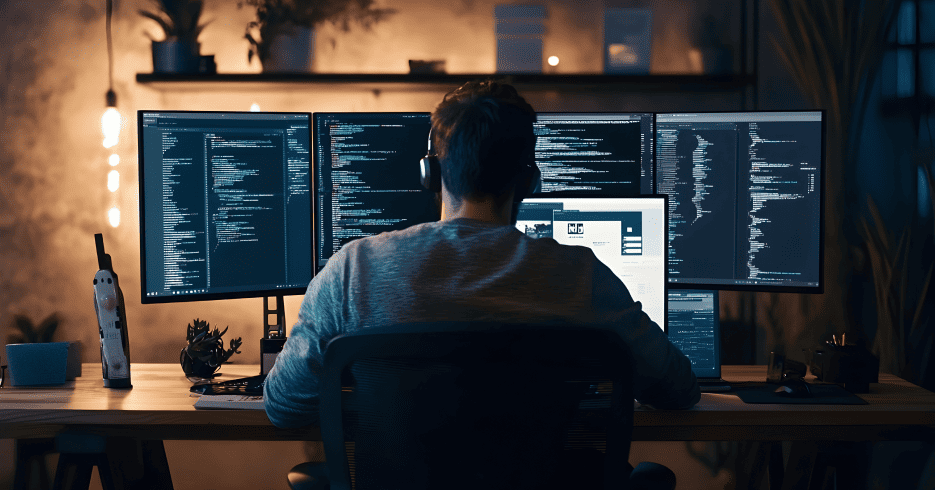The rise of remote work has brought cyber security for remote workers to the forefront of business concerns. As more employees connect to company networks from home offices, the need for solid security measures has become paramount.
Your role in safeguarding your organisation’s data and systems from new risks is not just important; it’s crucial. By building a resilient work environment, you not only protect sensitive information but also contribute to maintaining business continuity.
To address these challenges, you must implement a comprehensive network security plan with essential elements such as firewall protection, data encryption, and endpoint security. These measures, when implemented correctly, can significantly reduce the risk of cyber threats.
Understanding Remote Work Security Risks
As remote work becomes increasingly common, it’s important to know its unique cybersecurity challenges. The shift to working from home has expanded the attack surface for cybercriminals, making it crucial to understand and address these risks. It’s not just about implementing security measures but also about maintaining ongoing vigilance to stay ahead of potential threats. Stay alert, stay proactive.
Common Cyber Threats
Phishing attacks are among the most significant risks you face as a remote worker. These scams have become more sophisticated, often targeting mobile devices and using personal information to trick you into revealing sensitive data. Cybercriminals may send emails or text messages that appear to be from trusted sources, asking you to click on malicious links or provide login credentials. The potential impact of these attacks is significant. To protect yourself, always verify the sender’s identity and be cautious of unexpected requests for information.
Vulnerabilities in Home Networks
Your home network is critical to your cybersecurity as a remote worker. Home Wi-Fi systems are often less secure than corporate networks and more vulnerable to attacks. Unsecured or poorly configured networks can provide an easy entry point for hackers to access your devices and, potentially, your company’s data. To mitigate this risk, it’s essential to secure your home network with strong encryption and passwords.
Human Error and Social Engineering
Human error remains a significant factor in cybersecurity breaches, especially in remote work environments. Social engineering tactics have become more effective as face-to-face interactions decrease. Cybercriminals may impersonate colleagues or executives, exploiting the lack of physical presence to manipulate you into divulging sensitive information or initiating unauthorised transactions. You must stay vigilant and verify requests through alternative communication channels to combat this.
Essential Security Measures for Remote Workers
To build a resilient work environment for remote workers, you must implement a comprehensive network security plan. This plan should include several essential measures to protect your organisation’s data and systems from cyber threats.
VPN Usage
One of the most critical components of your security strategy is using a Virtual Private Network (VPN). A VPN creates a secure, encrypted tunnel for data transmission between your remote workers’ devices and your company’s network. This protection is crucial when employees connect from public Wi-Fi networks or other untrusted internet connections.
To ensure effective VPN usage:
- Implement a reliable VPN solution with strong encryption protocols and secure authentication mechanisms.
- Educate your employees on the importance of using the VPN when connecting to corporate networks outside the office.
- Keep VPN software and firmware up-to-date to ensure the latest security patches are applied.
Multi-Factor Authentication
Multi-factor authentication (MFA) is an essential security measure that protects your remote workers’ accounts. MFA requires users to provide two or more forms of authentication before gaining access to company systems and resources.
To implement MFA effectively:
- Apply MFA to all logins within your organisation, especially for critical workloads like email and financial accounts.
- Use strong authentication methods such as time-based one-time passwords (TOTP) or hardware tokens like YubiKey.
- Avoid using SMS or email as a second factor, as they are more vulnerable to modern attacks.
Endpoint Security Solutions
With remote work expanding the number of endpoints vulnerable to breaches, robust endpoint security is crucial. Endpoint security solutions help protect your remote workers’ devices from malware, ransomware, and other cyber threats.
To enhance your endpoint security:
- Install and maintain up-to-date antivirus software on all remote devices.
- Implement endpoint detection and response (EDR) solutions to identify and respond to security threats that might evade preventive measures.
- Regularly update and patch all remote devices to address known vulnerabilities.
Creating a Cyber-Secure Home Office
To build a resilient work environment, you must focus on creating a cyber-secure home office. This involves implementing several key measures to protect your data and devices.
Secure Wi-Fi Setup
Start by changing your router’s default password to a strong, unique one that includes a mix of uppercase and lowercase letters, numbers, and special characters.
For example, a strong password could be ‘P@ssw0rd1234 ‘. Aim for at least 12 characters, but 16 or more is ideal. Enable the latest Wi-Fi Protected Access (WPA3) encryption protocol to enhance your network’s security against brute force attacks and data breaches.
Customise your network’s service set identifier (SSID) with a unique name that doesn’t reveal personal information. This helps obscure your home system from potential attackers. Also, turn off your router’s remote management feature to restrict administrative access to devices within your local network.
Physical Security Measures
Physical security is often overlooked but equally important. Ensure your home office has a lockable door or cabinets to store your computer and sensitive materials when not in use. Implement a “clean desk” policy to prevent unauthorised individuals from seeing confidential information.
Consider setting up a security system for your home office area. This can include alarms or surveillance cameras to deter potential intruders and protect your valuable work equipment.
Data Backup and Recovery
Implementing a robust data backup and recovery plan is essential for remote workers. Regularly back up your work-related data to prevent loss in case of device failure or cyberattacks. For added security, use a combination of local backups (external hard drives) and cloud-based solutions.
Set up automatic backups to ensure your data is consistently protected. However, it’s not enough to back up your data; you also need to test your backups periodically to verify that you can restore your information when needed. This practice helps maintain business continuity during data loss or system failure.
By implementing these measures, you can create a cyber-secure home office that protects your sensitive work information and supports a resilient remote work environment.
As we wrap up, it’s clear that building a resilient work environment for remote workers involves a multi-faceted approach to cybersecurity. By understanding the risks, implementing essential security measures, and creating a cyber-secure home office, you can significantly reduce the chances of falling victim to cyber threats. The combination of secure Wi-Fi setups, robust VPN usage, and endpoint security solutions forms a strong defence against potential attacks.
Remember, cybersecurity is an ongoing process that requires constant vigilance and adaptation to new threats. Regular updates, employee training, and a culture of security awareness are crucial to maintaining a safe remote work environment.
By staying proactive and implementing these strategies, you can ensure that your remote workforce remains productive and secure in the face of evolving cyber challenges.
If you need help protecting yourself and your business better online, please get in touch with us.