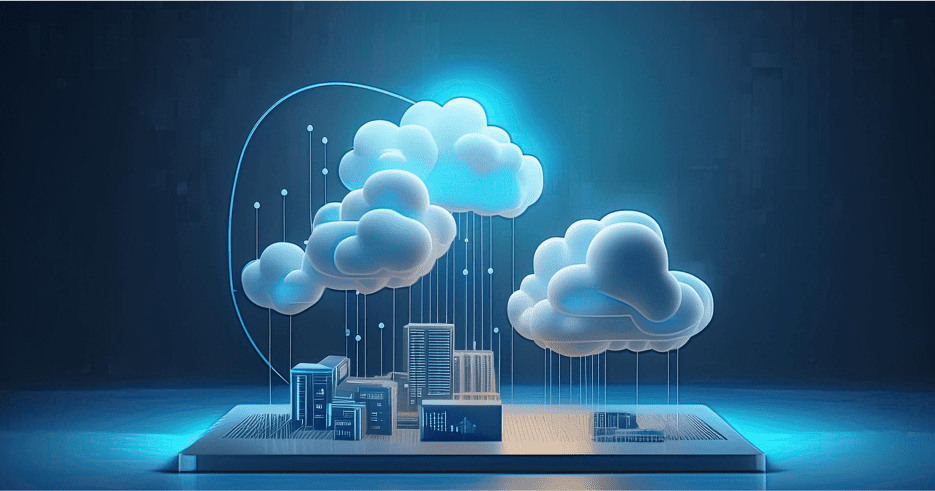Accessibility is the art of designing a website that can be used by everyone, regardless of their circumstances. It’s about making sure your website works well for people who are blind, deaf or partially sighted; people who use mobility aids like wheelchairs; and people with cognitive disabilities such as dyslexia or autism. We’ve all seen inaccessible websites: they have no image alt text, they don’t respond to keyboard commands and they don’t provide you with any way to search them without using an external tool like a screen reader.
Designing for accessibility
Designing for accessibility entails creating thoughtful and inclusive designs that cater to the diverse needs of users. Designers must consider a range of abilities and challenges that their audience may face.
Imagine a user who is colour-blind or visually impaired; they should be able to access crucial information seamlessly within your UX/UI. Similarly, individuals with hearing difficulties should not miss important notifications or alerts in your app or on your website. Additionally, users with mobility challenges should be able to navigate websites with ease, regardless of their motor skills.
It’s important to remember that the goal of accessibility is not just to make websites accessible for people with disabilities, but also to make them more usable for everyone else.
General rules for designing with accessibility in mind
Don’t solely depend on colour to communicate information visually
Using colour text on backgrounds with low contrast can make it difficult, if not impossible, to read. Now, put yourself in the shoes of someone visually impaired or legally blind. Imagine trying to understand web content that relies only on colour as a visual cue. It would be an incredibly frustrating task for them.
Make sure there is a clear contrast between the text and the background
Creating an accessible and inclusive experience for those with low or worsening vision, including users who are colour-blind, is remarkably simple. It boils down to adjusting designs for higher contrast. As a basic rule, ensure a minimum contrast ratio of 4.5 to 1 between the text and its background. By making this small but significant tweak, you pave the way for a more welcoming and user-friendly environment, where all individuals can engage effortlessly with your app or website, regardless of their visual abilities.
Retain clearly defined boundaries and visible labels in form fields
For users with cognitive disabilities, finding and interacting with form fields becomes more challenging without the visual cues provided by traditional designs. Placeholder text, while commonly used for minimalistic aesthetics, may not be as intuitive as a visible label. Similarly, individuals with mobility impairments greatly benefit from knowing precisely where to click or having a sufficiently sized click-target area for interaction.
Ensure that navigation and focus states are easily recognisable
Focus states are essential visual cues that inform users when they’ve selected an element on a website’s interface using their keyboard or voice. These indicators are not supplemented by other visual cues, making them crucial for accessibility.
Supply detailed alternative text for all images on your website
When designing for accessibility and inclusion, screen readers become a paramount consideration. These assistive tools are a lifeline for the visually impaired, allowing them to “read” the website by converting text to speech. Through screen readers, users can audibly understand the content of a website. Screen readers rely on the attribute of the image element or the context surrounding the image to supply descriptions. For the sake of accessibility, it is crucial to write meaningful descriptions that offer users context and explain the content of the image, and its relevance to the story.
Use the proper heading markup for your content
Designing for accessibility and inclusion can be remarkably straightforward – all it takes is supplying the right headings. Text headings play a vital role in defining the style and purpose of websites. They set up a clear hierarchy for the page’s content, with larger font sizes showing titles and aiding users in understanding the content’s order.
Avoid relying on hover states to display links
Some designers may not be fond of the default focus indicator and may try to hide it. However, instead of bypassing this essential focused state, consider coming up with an improved alternative. Keep in mind that your audience includes individuals with accessibility needs who may interact with your product without the benefit of a mouse for clicking and dragging. Hover states pose challenges for those navigating with touchscreens. To address this, avoid replacing focused states with hover states for the sake of design aesthetics. Instead, consider placing secondary actions within menus or non-modal dialogues, or allow secondary icons to darken for contrast when hovered or tabbed on.
It’s important to design for accessibility right from the start. Don’t add it as an afterthought.
By incorporating accessibility into your design process, you create a digital space that welcomes and accommodates all users, making a positive difference in their interactions with your product. Our UX/UI designers ensure that accessibility is at the forefront of all their designs without compromising on the quality and sleekness of the design. Make sure to contact us here to ensure a more inclusive digital experience for your users.